该文本展示了一个使用HTML和JavaScript创建的烟花动画效果。通过在画布上绘制烟花和粒子,代码实现了烟花的生成、更新和绘制。包含了画布的自适应调整和烟花爆炸后粒子的动画效果,整体背景为黑色,营造出烟花绽放的视觉效果。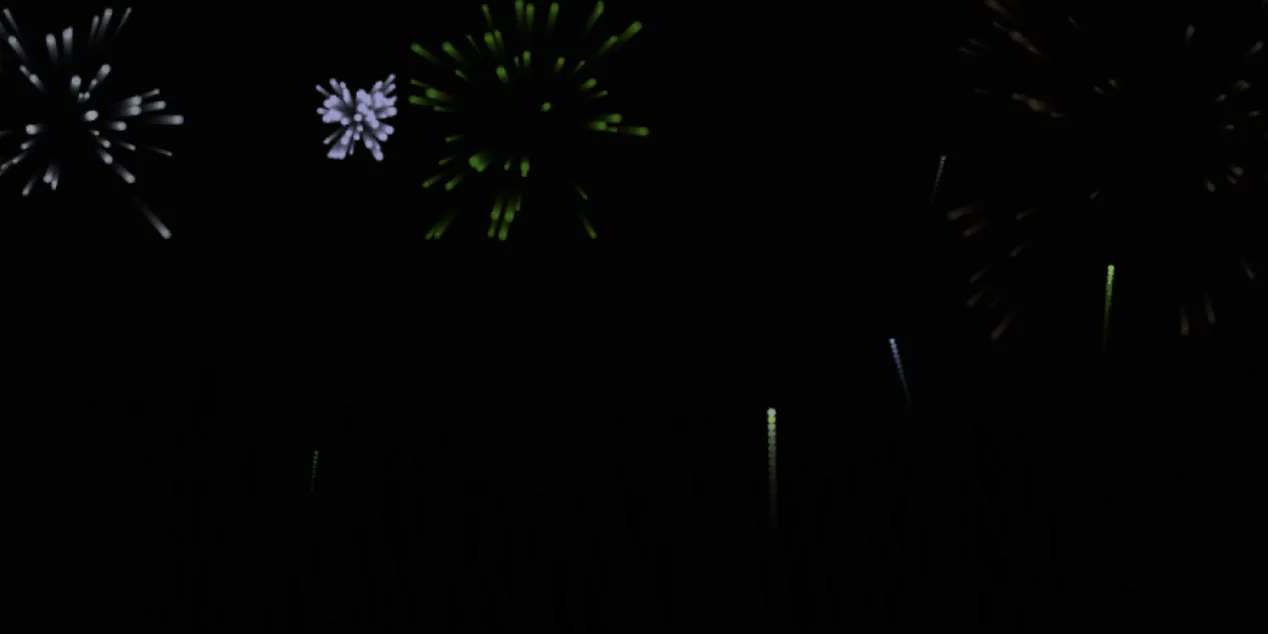
<!DOCTYPE html>
<html lang="en">
<head>
<meta charset="UTF-8">
<meta name="viewport" content="width=device-width, initial-scale=1.0">
<title>一起来看烟花雨</title>
<style>
body {
margin: 0;
background: black;
overflow: hidden;
}
</style>
</head>
<body>
<canvas id="fireworksCanvas"></canvas>
<script>
const canvas = document.getElementById("fireworksCanvas");
const ctx = canvas.getContext("2d");
canvas.width = window.innerWidth;
canvas.height = window.innerHeight;
function resizeCanvas() {
canvas.width = window.innerWidth;
canvas.height = window.innerHeight;
}
window.addEventListener("resize", resizeCanvas, false);
class Firework {
constructor() {
this.x = Math.random() * canvas.width;
this.y = canvas.height;
this.sx = Math.random() * 3 - 1.5;
this.sy = Math.random() * -3 - 3;
this.size = Math.random() * 2 + 1;
this.shouldExplode = false;
const colorVal = Math.round(0xffffff * Math.random());
const r = colorVal >> 16;
const g = (colorVal >> 8) & 255;
const b = colorVal & 255;
this.r = r;
this.g = g;
this.b = b;
}
update() {
if (this.sy >= -2 || this.y <= 100 || this.x <= 0 || this.x >= canvas.width) {
this.shouldExplode = true;
} else {
this.sy += 0.01;
}
this.x += this.sx;
this.y += this.sy;
}
draw() {
ctx.fillStyle = `rgb(${this.r},${this.g},${this.b})`;
ctx.beginPath();
ctx.arc(this.x, this.y, this.size, 0, Math.PI * 2);
ctx.fill();
}
}
class Particle {
constructor(x, y, r, g, b) {
this.x = x;
this.y = y;
this.sx = Math.random() * 3 - 1.5;
this.sy = Math.random() * 3 - 1.5;
this.size = Math.random() * 2 + 1;
this.life = 100;
this.r = r;
this.g = g;
this.b = b;
}
update() {
this.x += this.sx;
this.y += this.sy;
this.life -= 1;
}
draw() {
ctx.fillStyle = `rgba(${this.r},${this.g},${this.b},${this.life / 100})`;
ctx.beginPath();
ctx.arc(this.x, this.y, this.size, 0, Math.PI * 2);
ctx.fill();
}
}
const fireworks = [new Firework()];
const particles = [];
function animate() {
ctx.fillStyle = "rgba(0, 0, 0, 0.2)";
ctx.fillRect(0, 0, canvas.width, canvas.height);
if (Math.random() < 0.05) {
fireworks.push(new Firework());
}
for (let i = fireworks.length - 1; i >= 0; i--) {
fireworks[i].update();
fireworks[i].draw();
if (fireworks[i].shouldExplode) {
for (let j = 0; j < 50; j++) {
particles.push(new Particle(fireworks[i].x, fireworks[i].y, fireworks[i].r, fireworks[i].g, fireworks[i].b));
}
fireworks.splice(i, 1);
}
}
for (let i = particles.length - 1; i >= 0; i--) {
particles[i].update();
particles[i].draw();
if (particles[i].life <= 0) {
particles.splice(i, 1);
}
}
requestAnimationFrame(animate);
}
animate();
</script>
</body>
</html>